The Janrain addon included with CS-Cart 2.2.1+ allows your visitors to login to your CS-Cart store using their login for any of the social media sites you specify in your configuration with your Janrain account.
Here’s a quick guide explaining how easily and fast the add-on is deployed in a CS-Cart online store.
- Login to the Admin area.
- Go to Administrator --> Add-ons section.
- Find the add-on called Janrain and click on Install:
- The installation won’t take more than a few seconds and you’ll see a notification when it’s finished
- If you now click on the Edit link or the title of the Janrain add-on, a simple settings panel will appear:
- API Key and Application Domain are the only two values you have to enter to configure the add-on. To get these values, you need a Janrain account at http://www.janrain.com. Choose the plan that suits you the best on the pricing page and sign up (or log in using an existing account, if you already have one). We have chosen Janrain Basic for this tutorial, because it is absolutely free and suits our purposes perfectly. When the plan is picked, Janrain will provide you with an easy step-by-step guide on account creating, so just follow the instructions and you’ll be all set up in a few minutes.
You will be signed in automatically upon the account creation is complete. What you see then is your Janrain dashboard: - Scroll down until you see the Application Info block on the right of the screen. See Application Domain and API Key there? These are exactly the two things we need to enter back in the CS-Cart admin panel! So copy’n'paste the values into the respective fields:
- Save the changes in the administration panel and the Social login add-on is set up! The Social login button has now appeared at your store:
- Now you can go back to your Janrain account, click on the Sign-in for Websites link on the right of your home page, then go straight to Choose Providers:
- The chosen providers will be available for the customers of your store when they click on the "Social Login" button in any of the login areas of your CS-Cart store and will appear as shown below.
- Your Janrain configuration is complete!
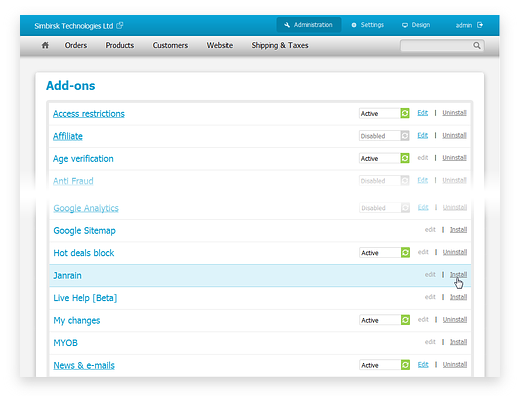
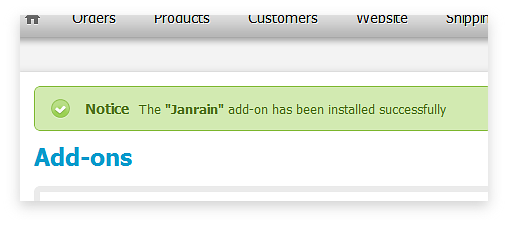
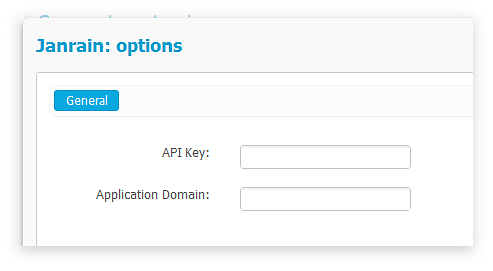
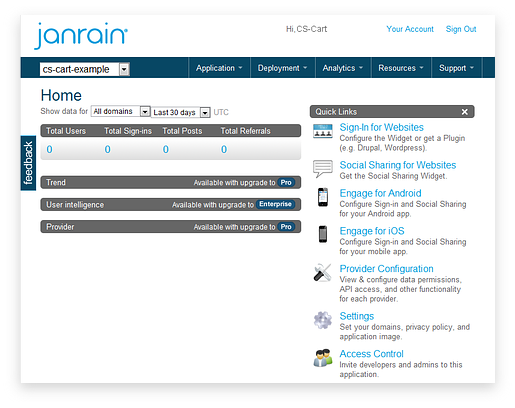
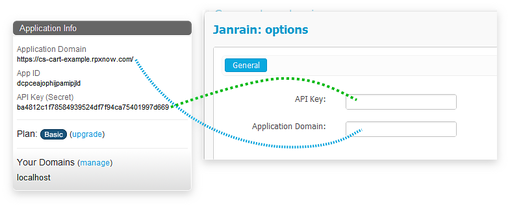
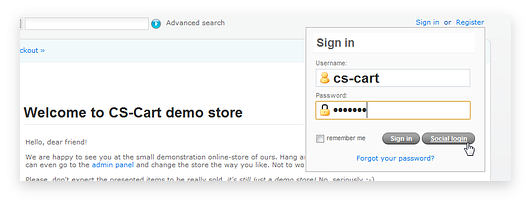
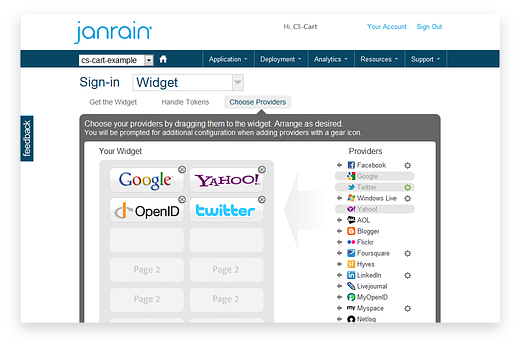
More than twenty social media providers are available, even for Basic plan users. Adding and configuring items are very well documented, so managing your Social login account should be simple.

We hope the guide was useful in setting up the Janrain addon for CS-Cart.

